I have just updated my Ubuntu to 16.04. Everything is perfect as expected. The only thing is, the updated Ubuntu Software Center doesn't function.
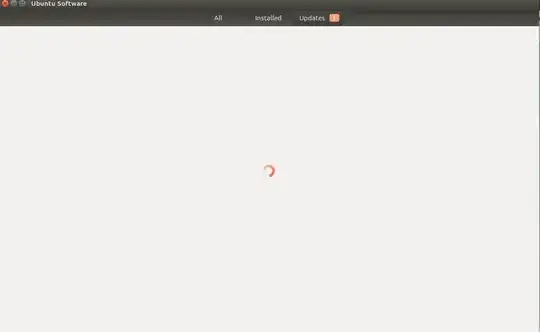

What can I do?
I have just updated my Ubuntu to 16.04. Everything is perfect as expected. The only thing is, the updated Ubuntu Software Center doesn't function.
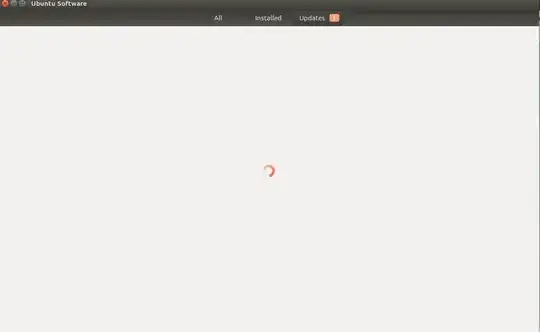

What can I do?
I had similar problem.Then I got solution by installing the previous Ubuntu Software Center. Open terminal (Ctrl+Alt+T) then type following command and hit Enter.
sudo apt install software-center
After installation, search for Ubuntu Software Center in dashbox using Super key. You can now install apps with ease.