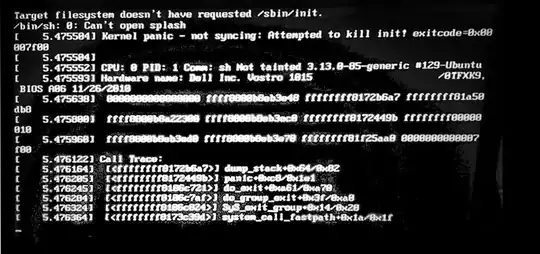Were you able to fix it? If so, you could share your solution here.
I too had this problem a few days back. And while I found various suggestions across forums that worked for someone else, it didn't work for me.
Finally I came across this solution here, that led me in the right direction
target filesystem doesn't have requested /sbin/init. /bin/sh: 0 : Can't open splash - Ubuntu 15.04
To summarize,
- Create a fresh Ubuntu startup disk
- Boot into it live (Select "Try Ubuntu")
- Get the path of the /sbin folder of your installed OS (it will be /media/ubuntu/"something here"/sbin)
- Copy the /sbin folder of your live ubuntu into your installed OS
(sudo cp -a /sbin/. /media/ubuntu/"something here"/sbin/)
- Restart PC, and you should boot into your regular installed OS