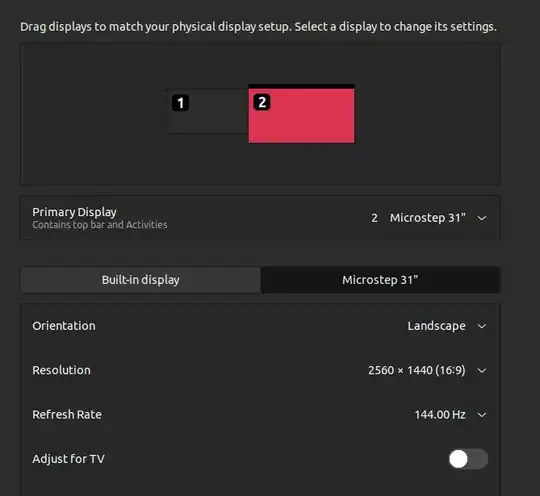I experience mouse lag although the graphic card is recognized by the os. (I already had it on 15.10 and upgraded to 16.04). The mouse lag is not firefox or browser dependent. Is there anything I can do about it, without doing a clean install of my ubuntu system?
nuc@nuc:~$ sudo lshw -c video
[sudo] password for nuc:
*-display
description: VGA compatible controller
product: Haswell-ULT Integrated Graphics Controller
vendor: Intel Corporation
physical id: 2
bus info: pci@0000:00:02.0
version: 09
width: 64 bits
clock: 33MHz
capabilities: msi pm vga_controller bus_master cap_list rom
configuration: driver=i915 latency=0
resources: irq:45 memory:f7800000-f7bfffff memory:e0000000-efffffff ioport:f000(size=64)