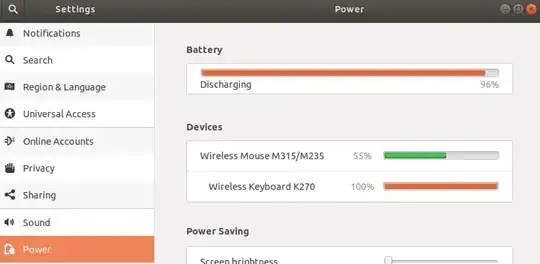Since I have Ubuntu 16.04 have not had any problems with the PS2 mouse, but a week ago I placed a new mouse USB. This mouse freezes randomly (Sometimes while I am using the PC and sometimes this happens for hours without using the PC) and I have to disconnect the mouse and reconnect it.
I have tried to restart lightdm, I have reinstalled the mouse drivers, I have changed the values of the files level, control and wakeup to y autosuspend to on, enable y -1 respectively, I get nothing.
When the mouse works correctly and I type the command xsetpointer -l | grep Pointer the terminal displays 8: " USB OPTICAL MOUSE" [XExtensionPointer] but when the mouse freezes, that line does not appear. The same happens when I type the command xinput --list, when the mouse works correctly the terminal displays USB OPTICAL MOUSE id=8 but when the mouse freezes, that line does not appear. What can happen?
Note: In Windows the mouse works correctly.