This used to work on Ubuntu 14.04. I know that I have to enable in CCSM Desktop Wall > Edge Flipping > Edge Flip Move. Also turn off Move Window > Lazy Positioning option.
I disabled Grid as well in CCSM and Windos snapping in Unity Tweak Tool.
This used to do the trick but it's still not working on 16.04.
I'm using Unity btw.
Anyone else with the same issue or solution?
Thanks
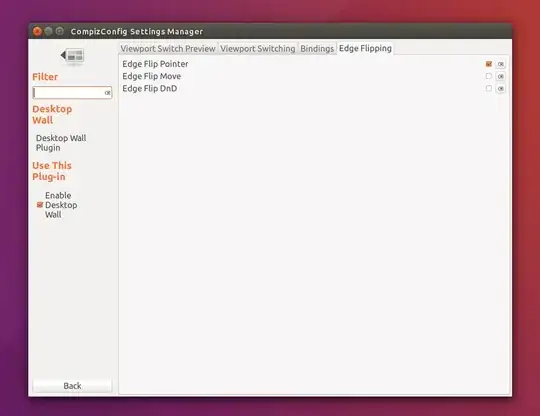


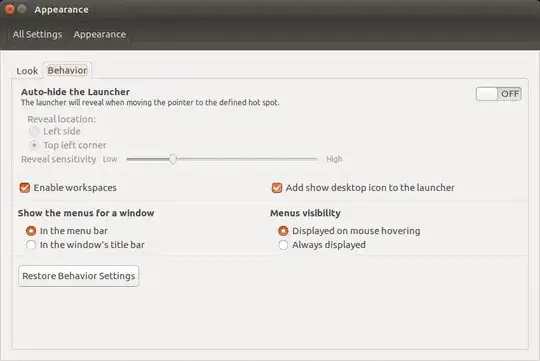


16.04and by drag to any worksapce. but I use gome-falshback – Shakiba Moshiri Apr 28 '16 at 19:06