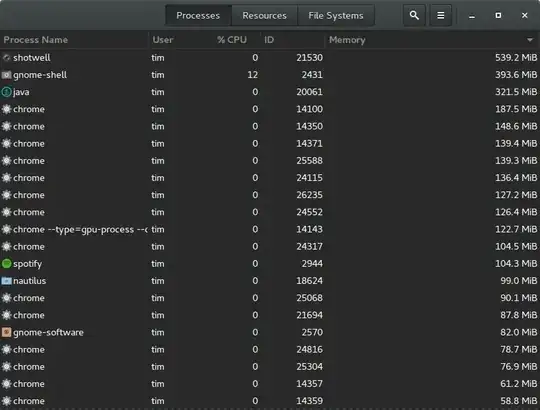It's been suggested I move to Kubuntu, GCC, and open GL for these small but critical applications.
But Kubuntu 11.0 takes over 10 minutes to boot with a CF card for a drive and an AMD GX466 CPU.
The application I am attempting to port over to Kubuntu from DOS takes about 20 seconds to boot.
Seriously, is that standard for Kubuntu? I read that Linux is not a good choice for mission critical embedded applications. Perhaps this is why and why DOS continues to be used in these critical apps.
Is there some way to get Kubuntu to boot in 20 seconds. We only need SVGA, network packet driver, and a USB mouse to be loaded as drivers.