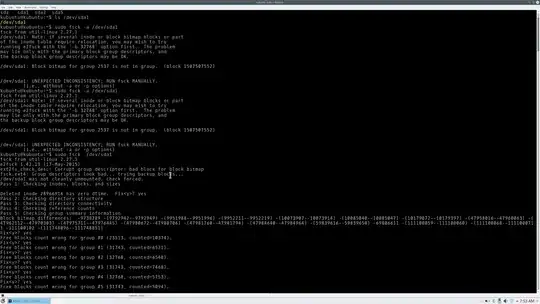good afternoon,
i recently swapped from Mint to Kubuntu with XFCE.
the Live CD (actually a thumb drive) worked fine, so i went forward with the installation.
on boot, i get dropped to initramfs, with the following error message :
-missing modules (cat /proc/modules; ls /dev ALERT! UUID=XXX does not exist blahblah
where obviously the XXX is the long identifier for my boot drive, and the blahblah is the rest of the message.
after a little research, i assumed that it was simply a boot loader problem, and followed the advice from these three threads :
How can I repair grub? (How to get Ubuntu back after installing Windows?)
none of these has fixed my problem... which is a little vexing.
in conclusion, i tried to manually mount & bind the needed folders to the boot drive, i tried the automated boot-repair utility, and i tried simply running FSCK to reassign my boot drive as a boot device... and my problem persists.
further i tried various BIOS settings between UEFI and SATA, etc etc, with no changes. i even used gparted to completely reformat the root drive in case there was some kind of locked partition from the Mint installation.
thankfully i don't have any data on the drive i'm worried about saving, so at least there's no pressure to preserve anything, but i'm completely stumped how to get the computer booting without the Live CD!
any help is appreciated :)
//UPDATE
still searching for an answer. i couldn't find any relevent posts on the "official" ubuntu forum, but i did find this one : http://ubuntuforums.org/showthread.php?p=11282550#post11282550
and following the advice, i tried
sudo e2fsck /dev/sdX#
results :
/dev/sda "/dev/sda is in use"
/dev/sda1 "/dev/sda1: clean, xxx files, xxx/xxx blocks"
/dev/sda2 "no such device or address exists..."
/dev/sda5 "/dev/sda5 is mounted"
needless to say, my sda is not mounted. does anyone know the typical results for e2fsck? i've never used the command and don't know if it's giving me any useful information.