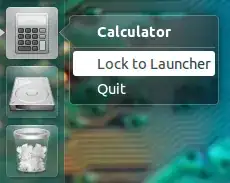In older distros, there is the feature: right-click the top-bar > Add To Panel. But not anymore in Ubuntu 16.04? I want to create a application icon-shortcut to the application bar. I want to use the default settings in the latest Ubuntu. I would like to add just a Matlab.desktop icon to the panel.
Asked
Active
Viewed 1.1k times
3
-
2I guess you mean a feature in GNOME 2. It was dropped five years ago. But it's still available in MATE desktop environment (a fork of GNOME 2). – user300458 May 04 '16 at 13:12
-
@user300458 Yes. I want to use the defaults in the distro. I just want to add Matlab.desktop icon to the panel and I am wondering where it is. – Léo Léopold Hertz 준영 May 04 '16 at 13:14
1 Answers
3
1) Open the application you want to create the shortcut for.
2) Right-click the icon that shows up on the launcher
You'reAGitForNotUsingGit
- 14,809
-
Can this method remember options in starting the application? Etc
matlab -softwareopengl. – Léo Léopold Hertz 준영 May 04 '16 at 13:20 -
-
1@Masi you need to create a .desktop file for your application: http://askubuntu.com/questions/64222/how-can-i-create-launchers-on-my-desktop – Jorge Castro May 04 '16 at 13:34
-
-
1The correct answer to the question: it is not supported by the default tools as pointed out by user300458. I accept this answer to get something accepted. – Léo Léopold Hertz 준영 Jun 18 '16 at 13:41