To the close voters: seemingly a dupe, but not quite, at least not of the suggested one: in the linked question, the commands can be added safely to the sudoers file. In case of an IDE, it is a bad idea.
So I have installed arduino IDE from the software center. Here is the thing, I need to run the command "sudo arduino" from the terminal, for arduino IDE to work correctly for me. Don't get me wrong, whenever I run the arduino from its normal icon, it works also fine. I am just using a specific library which does not compile correctly if I don't use the "sudo arduino" command to open my IDE (not sure why).
Since I need to always open the terminal, I was wondering if it is possible to create a .desktop file (or a .sh maybe?) that I can just click and will run the "sudo arduino" IDE. I want to avoid opening the terminal every time, if possible.
Thanks in advance!
Update 1 ---------------------------------------
I am not interested in just avoiding using the sudo command when launching the IDE from the terminal (so instead of writing "sudo arduion" to write "arduino"). What I want is to avoid using the terminal all together, and have an icon on my desktop that when clicked will run the arduino IDE similarly to going in the terminal and writing "sudo arduino".
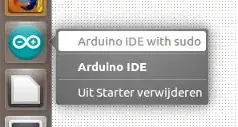
sudo arduinocommand run just by double clicking. Otherwise it will wait for password and never launch from .desktop file. You can usegksutoo buy after 125 times of writing your password in, you'll get sick of it – Sergiy Kolodyazhnyy May 08 '16 at 22:11