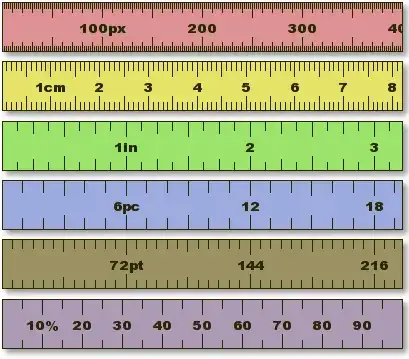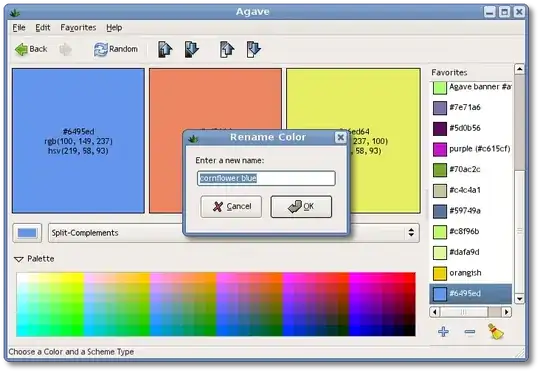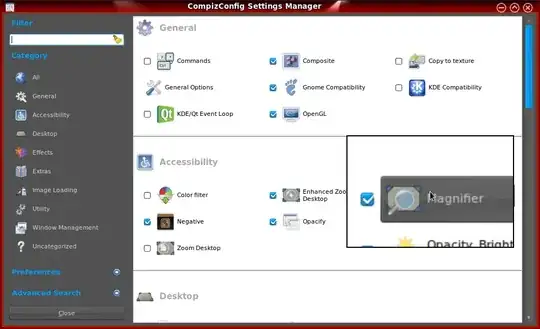I do a lot of webdesigning, and often I have to compare the browser-rendered results to the layouts. Is box so-and-so really 25px away from box such-and-such.
Yet for every aspect there is a different tool, so the whole work-flow kind of blows.
I do not want to use gimp to measure the layouts, and I do not want to use some browser-extension to verify how things are rendered in the browsers.
I want a unified experience. I want a tool that runs independent from the browser/image-viewer.
The best thing I could compare my fictional program to would be gcolor2, which is a universal color picker. Only I do not just want to pick colors, I want to measure any thing that is rendered on my desktops as pixel-perfect as possible. And that includes a zoom-option, as it would be insane to try to measure a few pixels while having a resolution of 1680x1050.
And it should be easy to use, the workflow of of gimp2 is not that bad, downsides being it only works in gimp, gimp has an incredible starting time, and it strangely hides the box-dimensions whenever I let lose of the left mouse button after sizing the appropriate box and effectively hiding the very information I was looking for in the first place.
I hope I have made myself clear and look forwards to your recommendations :)
Sidebar: Trying to be a good questioner I did a apt-cache search and stumbled upon kruler, a tool which gets the idea, but isn't very well executed from the usability perspective. So not an option.