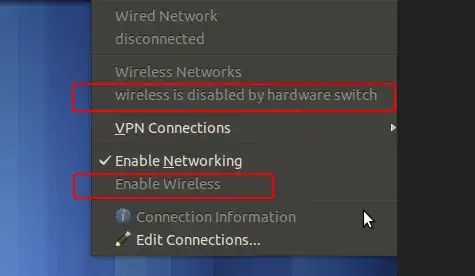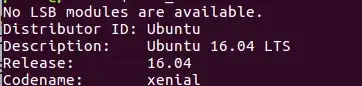I bought a new laptop (ASUS K401UB). Now, I am encountering a problem with the wifi.
During installation, I was able to detect wifi networks but when I select my wifi, Ubuntu replaces the contents with a text "qualcom atheros..." or so.
Ignoring the selection of wifi, I decided to proceed with the installation but after successfully booting to Ubuntu, Enable Wireless menu is disabled.
So, I went to System Settings > Network to enable the Wireless but it just wont.
Then, I've tried to google the issue and found these links:
I found a way to enable the wifi and that is to press fn + f1. I don't why.
I find it annoying to do (5.) every time I restart; so I decided to follow the instruction in 4.1 How do I fix a "Wireless is disabled by hardware switch" error?
Doing
rfkill list allwill show me:Wifi: Wireless LAN: Soft blocked: no Hard blocked: yesand
rfkill unblock allresults will still be the same.
My question is, is there any way to fix this issue? (Please see my LAN driver details below).
I have tried using both Ubuntu 14.04 LTS, and right now I am using Ubuntu 16.04 LTS. But both of them have the same problem with the laptop. I contacted ASUS for this issue but they wont give support on Linux. The WIFI is the only problem I have right now. Please help.
P.S. What USB Wireless Adapters can you recommend for Linux users?