I know how to set and display most themes, however I can find anything about how to turn the Global Dark Theme on and off through Terminal, I can only find the option in the gnome-tweak-tool. So is there not a way to turn it on and off through Terminal? I am running Ubuntu GNOME 15.10 with GNOME 3.18.
2 Answers
For modern Gnome desktops:
Default dark mode:
gsettings set org.gnome.desktop.interface gtk-theme 'Adwaita-dark'
Fedora 36 and above, and Ubuntu 23.04
gsettings set org.gnome.desktop.interface color-scheme 'prefer-dark'
Default light mode:
gsettings set org.gnome.desktop.interface gtk-theme 'Adwaita'
Fedora 36 and above, and Ubuntu 23.04
gsettings set org.gnome.desktop.interface color-scheme 'default'
Getting a list of available base theme names:
ls -d /usr/share/themes/* |xargs -L 1 basename
Caveats:
Some existing limitations to changing the theme: https://bugzilla.gnome.org/show_bug.cgi?id=783666 (bug conversation mentions them)
It appears that there's some variance in how this is adopted with
Adwaitabeing the currently accepted default, but the tweak tool will also attempt to write to thesettings.inifiles.Furthemore, applications provided as snaps may ship with their own
settings.inifiles making a command line solution much more difficult than a one-liner.
Ideally, a technique to invoke gnome-tweak-tool through CLI would cover most scenarios holistically. Gnome-tweak-tool is written in python3, so this should be theoretically possible to someone familiar with Python.
Fedora 36 introduced a new preference, color-scheme that is required to change theme for some apps (files, settings, software, …) and gtk-theme doesn’t work anymore for these apps.
To test at Ubuntu 23.04, launch gnome-tweaks -v (-v=Print the names of settings modified), the Style setting is not at gnome-tweaks is at Settings application, switch there and gnome-tweaks will intercept and print about org.gnome.desktop.interface color-scheme.
To set the global dark theme from the command line, first navigate to a Terminal of your choice and then from within the shell emulator ...
Navigate to your home directory:
cd ~
Create a new file called settings.ini inside of the GTK 4 directory:
nano ~/.config/gtk-4.0/settings.ini
Enter the following fields into the configuration file:
[Settings]
gtk-application-prefer-dark-theme=1
Write the changes to disk by pressing control + x, then press y, then enter.
- 356
-
2
-
Well, you need to leave way more information than that if you want help! @Guilherme – oemb1905 Feb 24 '19 at 16:33
-
-
1I'm using the ubuntu 16.04.5 , I did it " nano ~/.config/gtk-3.0/settings.ini" and change to 1 and my nautilus didn't change – Guilherme Feb 24 '19 at 17:36
-
just nautilus, or everything else too? what about installing caja ... @Guilherme – oemb1905 Feb 25 '19 at 14:14
-
-
Hmm ... maybe check the default config for that release, possible they moved it to a .d directory or something. Still works here ;(. @Guilherme – oemb1905 Mar 10 '19 at 00:43
-
3Confirmed that even on Ubuntu 18.04,
~/.config/gtk-3.0/settings.inihas no effect on "dark mode" (rebooted after change as well to restart display manager). – tresf Jun 03 '19 at 16:40 -
1Gnome Tweak Tool doesn't offer this checkbox in 18.04 although switching to
gsettings get org.gnome.desktop.interface gtk-themedoes show theAdwaita-darkwhen it's been selected. Firefox, Java and most other apps switch using the Tweak Tool. Has the technique changed? – tresf Jun 03 '19 at 17:12 -
If the solution is out of date (this was response to Ubuntu 15), then post an updated solution! As for Gnome Tweak Tool - this is supposed to be a thread for doing through Terminal - not through Tweaks. @tresf – oemb1905 Jun 03 '19 at 21:21
-
2@tresf's comments are useful to others (hi!) since they at least mention an alternative solution to get a dark theme on Ubuntu. In contrast, this answer isn't useful to anybody anymore, assuming nobody runs the deprecated Ubuntu 15. Please update your answer to mention that this doesn't work for Ubuntu 16.04 and above (it's a conditional subjective) – Robin Métral Apr 30 '20 at 09:57
-
@RobinMétral - the instructions are identical, except for GTK 4.0, on Ubuntu 20.04, which I am running this moment. Thanks for your comment. – oemb1905 Apr 30 '20 at 20:58
-
1@RobinMétral in case the GTK version was the source of confusion, it is now changed. – oemb1905 Apr 30 '20 at 20:59
-
@RobinMétral
gsettingssolution provided in a separate answer, which should work on Ubuntu 18.04, 20.04. – tresf May 01 '20 at 20:23 -
-
1it works, kind of. There is "more" dark now. But I still have the very outer frame in white. – The Fool Mar 28 '23 at 06:30
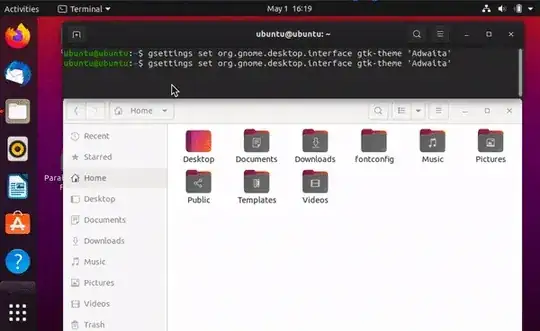
/usr/bin/gsettings set org.gnome.desktop.interface gtk-theme 'Adwaita-dark'to automatically set dark mode near sunset. https://askubuntu.com/questions/742870/background-not-changing-using-gsettings-from-cron – Ray Foss Aug 07 '21 at 19:07/org/gnome/desktop/interface/color-scheme 'prefer-dark': No schema available. A schema is what describes the use of a key, and Dconf Editor can't find one associated with this key. If the application that was using this key has been uninstalled, or if this key is obsolete, you may want to erase it.I'm on Fedora 36. – Avery Freeman May 24 '22 at 07:06dconf-editor, even though the flatpak had access to all system libraries andgsettings-desktop-schemasis installed. But anyway, package version seems to "like" 'prefer-dark' just fine, flatpak might be working despite error message but not sure (nothing changed other than changing out flatpak for package). – Avery Freeman May 24 '22 at 07:19