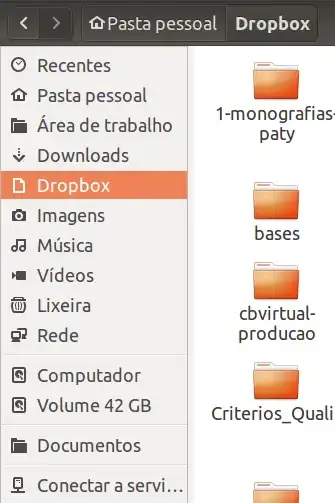I use Dropbox a lot, so I would like a way to add its folder to Nautilus' left bar.
As far as I know, we can add the folder Dropbox to bookmarks, but I would like it to be at the top, near Downloads and Images folder.
So the question is: How to add Dropbox to Nautilus' left bar, near Download and Images folders?