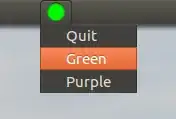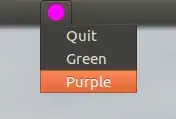To use a path to the icon is best illustrated with an example. In the example below, I keep the icons in the same directory as the script (indicator), which seems a convenient solution in your case.
The bottom line is that once you initiated your indicator:
class Indicator():
def __init__(self):
self.app = "<indicator_name>"
iconpath = "/path/to/initial/icon/"
-------------------------------
self.testindicator = AppIndicator3.Indicator.new(
self.app, iconpath,
AppIndicator3.IndicatorCategory.OTHER)
-------------------------------
you can change the icon with:
self.testindicator.set_icon("/path/to/new/icon/")
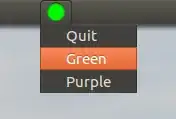
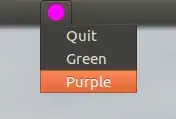
Example
In the example below, all icons, nocolor.png, purple.png and green.png are stored together with the script, but the path to the icons, set in
currpath = os.path.dirname(os.path.realpath(__file__))
could be anywhere.
#!/usr/bin/env python3
import os
import signal
import gi
gi.require_version('Gtk', '3.0')
gi.require_version('AppIndicator3', '0.1')
from gi.repository import Gtk, AppIndicator3
currpath = os.path.dirname(os.path.realpath(__file__))
class Indicator():
def __init__(self):
self.app = 'show_proc'
iconpath = currpath+"/nocolor.png"
# after you defined the initial indicator, you can alter the icon!
self.testindicator = AppIndicator3.Indicator.new(
self.app, iconpath,
AppIndicator3.IndicatorCategory.OTHER)
self.testindicator.set_status(AppIndicator3.IndicatorStatus.ACTIVE)
self.testindicator.set_menu(self.create_menu())
def create_menu(self):
menu = Gtk.Menu()
item_quit = Gtk.MenuItem(label='Quit')
item_quit.connect('activate', self.stop)
item_green = Gtk.MenuItem(label='Green')
item_green.connect('activate', self.green)
item_purple = Gtk.MenuItem(label='Purple')
item_purple.connect('activate', self.purple)
menu.append(item_quit)
menu.append(item_green)
menu.append(item_purple)
menu.show_all()
return menu
def stop(self, source):
Gtk.main_quit()
def green(self, source):
self.testindicator.set_icon(currpath+"/green.png")
def purple(self, source):
self.testindicator.set_icon(currpath+"/purple.png")
Indicator()
signal.signal(signal.SIGINT, signal.SIG_DFL)
Gtk.main()
Note
...that if you need to update the icon from a second thread, you need to use
GObject.threads_init()
before
Gtk.main()
and you need to update the interface (either icon or indicator text) by using:
GObject.idle_add()
as applied e.g. here and here.