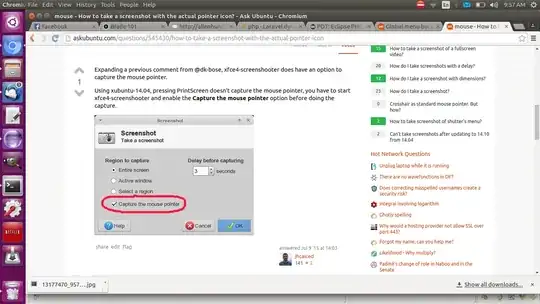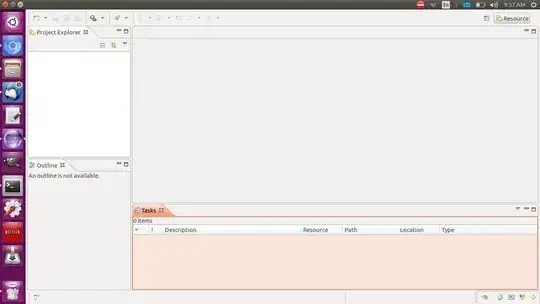I'm running the new Ubuntu LTS (16.04) with Unity 7.4.0 (The default for 16.04).
I've taken three screenshots. The first is the behavior I expect in Chromium. As you can see in this screenshot, I was attempting to look up how to get the screenshot to capture the cursor as well, but decided it would be less work to just explain that in all three of these scenarios, I'm putting the cursor in the very top left corner of the display.
Here's a full-screen Chromium doing what I expect...
Here is a windowed Nautilus not providing any menu items (File, View, etc.)...
And here is a full-screen Eclipse not providing any menu items either, but displaying just the exit, minimize, and windowed-mode buttons...
Am I missing something here? When I last used Ubuntu 14.04 both of these applications were behaving like Chromium. I also could have sworn that Nautilus used to have those menus there where I first installed Ubuntu 16.04, all though I might be mistaken. This is either a rather annoying bug, or a rather annoying "feature." If it is a bug, how do I fix it? If not, how do I make these windows behave like Chromium is behaving?