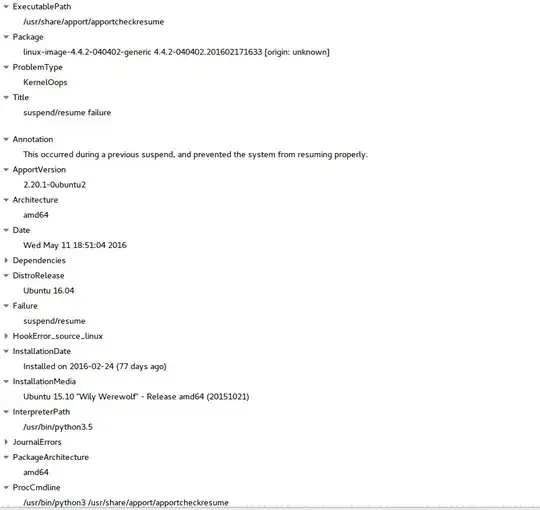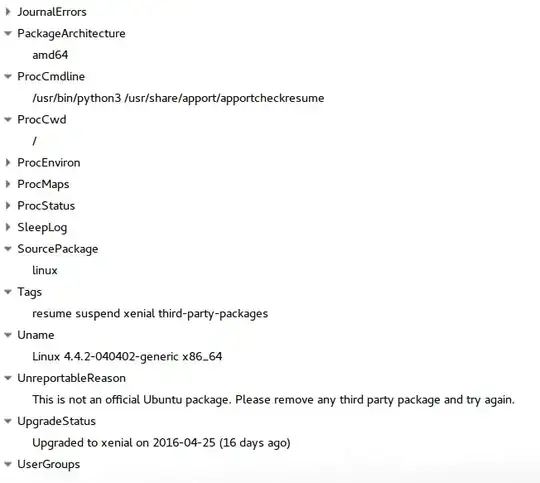Resuming broke on my Dell XPS 13 9350 after I upgraded from 16.04 LTS to 17.10. When I would close the lid, as far as I could tell, the system suspended (though I'm guessing it probably crashed at that point). I see entries like this in /var/log/syslog:
Nov 22 21:42:01 foxy systemd[1]: Starting TLP suspend/resume...
Nov 22 21:42:02 foxy systemd[1]: Started TLP suspend/resume.
Nov 22 21:42:02 foxy systemd[1]: Reached target Sleep.
Nov 22 21:42:02 foxy systemd[1]: Starting Suspend...
Nov 22 21:42:02 foxy systemd-sleep[3511]: Failed to connect to non-global ctrl_ifname: (nil) error: No such file or directory
Nov 22 21:42:02 foxy systemd-sleep[3519]: /lib/systemd/system-sleep/wpasupplicant failed with error code 255.
Nov 22 21:42:02 foxy systemd-sleep[3511]: Suspending system...
Those messages themselves don't really indicate anything unusual (at least for my system -- I'm curious what the errors mean). When I'd open the lid, I'd see a BIOS POST and the system would boot. This is reflected in the log, which had messages like these immediately following the chunk above:
Nov 22 21:49:24 foxy rsyslogd: [origin software="rsyslogd" swVersion="8.16.0" x-pid="891" x-info="http://www.rsyslog.com"] start
Nov 22 21:49:24 foxy rsyslogd: rsyslogd's groupid changed to 104
Nov 22 21:49:24 foxy rsyslogd: rsyslogd's userid changed to 101
Nov 22 21:49:24 foxy rsyslogd-2039: Could not open output pipe '/dev/xconsole':: No such file or directory [v8.16.0 try http://www.rsyslog.com/e/2039 ]
Nov 22 21:49:24 foxy rsyslogd-2007: action 'action 11' suspended, next retry is Wed Nov 22 21:49:54 2017 [v8.16.0 try http://www.rsyslog.com/e/2007 ]
Nov 22 21:49:24 foxy kernel: [ 0.000000] random: get_random_bytes called from start_kernel+0x42/0x4e1 with crng_init=0
Nov 22 21:49:24 foxy kernel: [ 0.000000] Linux version 4.13.0-17-generic (buildd@lcy01-amd64-011) (gcc version 7.2.0 (Ubuntu 7.2.0-8ubuntu3)) #20-Ubuntu SMP Mon Nov 6 10:04:08 UTC 2017 (Ubuntu 4.13.0-17.20-generic 4.13.8)
Nov 22 21:49:24 foxy kernel: [ 0.000000] Command line: BOOT_IMAGE=/boot/vmlinuz-4.13.0-17-generic.efi.signed root=UUID=e51bd6de-6176-4dcf-aaa5-7030d32d15bb ro quiet splash vt.handoff=7
Nov 22 21:49:24 foxy kernel: [ 0.000000] KERNEL supported cpus:
Nov 22 21:49:24 foxy kernel: [ 0.000000] Intel GenuineIntel
Nov 22 21:49:24 foxy kernel: [ 0.000000] AMD AuthenticAMD
Nov 22 21:49:24 foxy kernel: [ 0.000000] Centaur CentaurHauls
...
Resume started working correctly after I installed the "uswsusp" package:
sudo apt-get install uswsusp
This is a solution described here: XPS 13 9350 (2016) suspend - sound issues
Now, when I suspend, I see many more syslog entries indicating the system is properly going into suspend state:
Nov 22 22:49:41 foxy systemd[1]: Starting TLP suspend/resume...
Nov 22 22:49:42 foxy systemd[1]: Started TLP suspend/resume.
Nov 22 22:49:42 foxy systemd[1]: Reached target Sleep.
Nov 22 22:49:42 foxy systemd[1]: Starting Suspend...
Nov 22 22:49:42 foxy systemd-sleep[3234]: Failed to connect to non-global ctrl_ifname: (nil) error: No such file or directory
Nov 22 22:49:42 foxy systemd-sleep[3241]: /lib/systemd/system-sleep/wpasupplicant failed with error code 255.
Nov 22 22:49:42 foxy systemd-sleep[3234]: Suspending system...
Nov 22 22:49:42 foxy kernel: [ 51.749528] PM: Syncing filesystems ... done.
Nov 22 22:49:42 foxy kernel: [ 51.786975] PM: Preparing system for sleep (mem)
Nov 22 22:49:59 foxy kernel: [ 51.788351] Freezing user space processes ... (elapsed 0.128 seconds) done.
Nov 22 22:49:59 foxy kernel: [ 51.917175] OOM killer disabled.
Nov 22 22:49:59 foxy kernel: [ 51.917176] Freezing remaining freezable tasks ... (elapsed 0.001 seconds) done.
Nov 22 22:49:59 foxy kernel: [ 51.918926] PM: Suspending system (mem)
Nov 22 22:49:59 foxy kernel: [ 51.919012] Suspending console(s) (use no_console_suspend to debug)
Nov 22 22:49:59 foxy kernel: [ 52.123320] psmouse serio1: Failed to disable mouse on isa0060/serio1
Nov 22 22:49:59 foxy kernel: [ 54.212355] PM: suspend of devices complete after 2293.959 msecs
Nov 22 22:49:59 foxy kernel: [ 54.234367] PM: late suspend of devices complete after 22.020 msecs
Nov 22 22:49:59 foxy kernel: [ 54.274131] PM: noirq suspend of devices complete after 39.764 msecs
Nov 22 22:49:59 foxy kernel: [ 54.274510] ACPI: Preparing to enter system sleep state S3
Nov 22 22:49:59 foxy kernel: [ 54.314470] ACPI: EC: event blocked
Nov 22 22:49:59 foxy kernel: [ 54.314471] ACPI: EC: EC stopped
Nov 22 22:49:59 foxy kernel: [ 54.314472] PM: Saving platform NVS memory
Nov 22 22:49:59 foxy kernel: [ 54.314586] Disabling non-boot CPUs ...
Nov 22 22:49:59 foxy kernel: [ 54.330929] IRQ 283: no longer affine to CPU1
Nov 22 22:49:59 foxy kernel: [ 54.331951] smpboot: CPU 1 is now offline
Nov 22 22:49:59 foxy kernel: [ 54.352796] smpboot: CPU 2 is now offline
Nov 22 22:49:59 foxy kernel: [ 54.374594] IRQ 1: no longer affine to CPU3
Nov 22 22:49:59 foxy kernel: [ 54.374602] IRQ 8: no longer affine to CPU3
Nov 22 22:49:59 foxy kernel: [ 54.374606] IRQ 9: no longer affine to CPU3
Nov 22 22:49:59 foxy kernel: [ 54.374611] IRQ 12: no longer affine to CPU3
Nov 22 22:49:59 foxy kernel: [ 54.374615] IRQ 14: no longer affine to CPU3
Nov 22 22:49:59 foxy kernel: [ 54.374621] IRQ 16: no longer affine to CPU3
Nov 22 22:49:59 foxy kernel: [ 54.374626] IRQ 17: no longer affine to CPU3
Nov 22 22:49:59 foxy kernel: [ 54.374633] IRQ 51: no longer affine to CPU3
Nov 22 22:49:59 foxy kernel: [ 54.374641] IRQ 122: no longer affine to CPU3
Nov 22 22:49:59 foxy kernel: [ 54.375694] smpboot: CPU 3 is now offline
Anyway, I don't know why the "uswsusp" package was missing or entirely why it fixed the problem. Seems like it should be a required package.