I've just installed a fresh ubuntu 16.04 and run apt-get upgrade, which apparently resulted in linux 4.4.0-22 being installed.
On reboot, after I select ubuntu from the menu (I have Windows installed as well on a different disk), I get a blinking cursor. The boot hangs here indefinitely.
I tried manually selecting linux 4.4.0-15 from the "advanced" menu in grub and it boots fine.
Attached is a poor man's screenshot of where the boot hangs when I select the 4.4.0-22 kernel recovery mode:
Are any of these errors?
Note: The 4.4.0-15 kernel is failing now as well, and I've been able to sometimes get to a login prompt with 4.4.0-20. It seems to depend on the way the wind is blowing. Windows is working fine.
I have started removing physical devices from my PC to see if it's a hardware issue. I've been able to boot using the default 4.4.0-20 kernel after removing some memory and 2 hard disks. It's too early to tell if I just got lucky though.
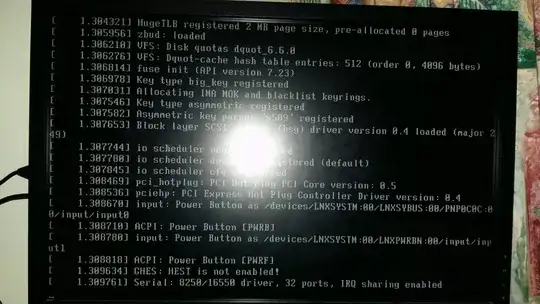
agpgartmodule. You do that by addingagpgartto the list of blacklisted modules in/etc/modprobe.d/blacklist.conf. – Jos May 12 '16 at 10:45quietandsplash. The effect was that I now got stuck on the purple screen just after grub instead. Those key combinations had no effect. – quant May 12 '16 at 21:59agpgartto the blacklist, without any effect. – quant May 12 '16 at 22:04