In Windows OS I used to have 2 partitions:
partition #1: Windows OS
partition #2: WorkPlace
Please take a look at my current partition set up:
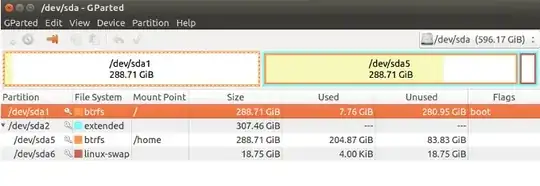
Partition | File system | Mount Point | Flags
===================================================
/dev/sda1 | btrfs | / | boot
/dev/sda2 | extended | |
/dev/sda5 | btrfs | /home |
/dev/sda6 | linux-swap | |
Questions:
How do I know if all my personal files such as: videos, musics, work docs, php scripts, web templates, etc .... are been saved in sda5/home?
How can I make sure Ubuntu is installed on sda1?
/home, system and apps in/– May 22 '16 at 06:38/usrpartition. I recommend not doing this. It just adds an extra level of complexity and difficulty to your system with not much real benefit. If you just keep/homeseparate, most of your configuration files will be kept - apps can be reinstalled easily. – May 22 '16 at 07:33