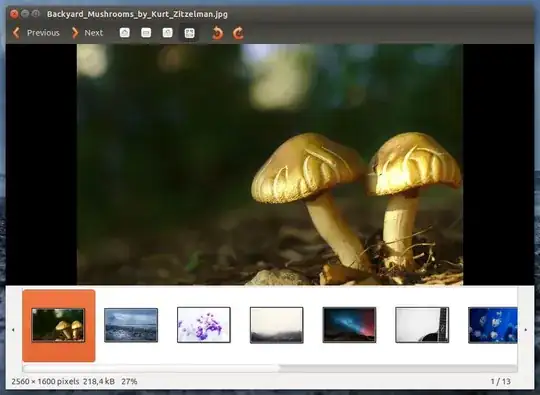I want to use the 1:1 zoom in Image Viewer (eog). But i can't find the icon (or the option), which used to be there in the 14.04 release. Where is it?
Compare it with this image:
This has the "1" icon which lets me view the image at 100% zoom.
Also, other Ubuntu "stock" applications like Text Editor (gedit), Videos, etc do not have the toolbar buttons. Is this the new look going forward?