There are no other questions and answers that clearly explain how to install Wine or Winetricks and or Virtualbox into Ubuntu 16.04.
Unfortunately, Ubuntu 16.04 does not come with Winetricks and or Virtualbox already installed. Obviously it would save a lot of frustration if Ubuntu 16.04 did have them already installed.
I need Wine to operate my Internet connection. Currently I connect to the Internet via Windows 10 and can only download applications via Windows 10, copy to a CD then insert the CD into the Ubuntu environment. I'll need Virtualbox to operate other Windows based programs, so I need to learn how to install both applications.
I've downloaded Wine from http://linux.softpedia.com/get/System/Emulators/Wine-148.shtml#download then copied it to a CD, inserted into the Ubuntu environment, and it shows as "wine-1.9.9.tar.bz2" but I have no idea of what to do with it from there.
I've also downloaded Virtualbox from http://www.softpedia.com/get/System/OS-Enhancements/VirtualBox.shtml#download then copied it to the same CD, inserted into the Ubuntu environment, and it shows as "VirtualBox-5.0.20-106931-Win.exe" but again I have no idea of what to do with it from there.
Can somebody explain in simple terms how do I install both applications into Ubuntu 16.04?
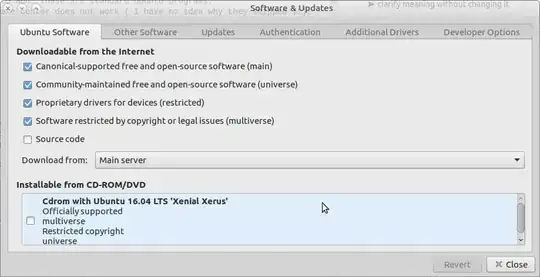
winetricksandvirtualboxpackages. They should be available in Ubuntu Software. – dobey May 15 '16 at 13:28