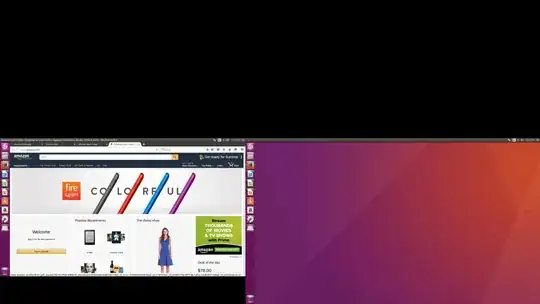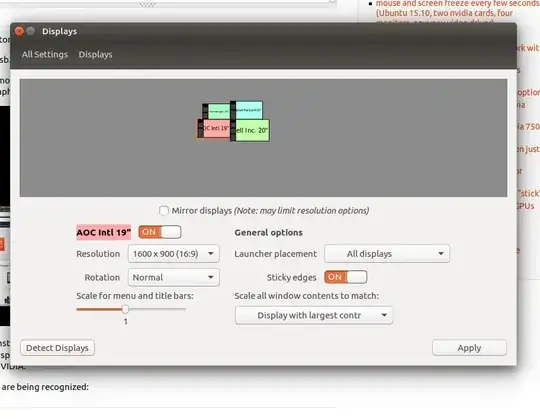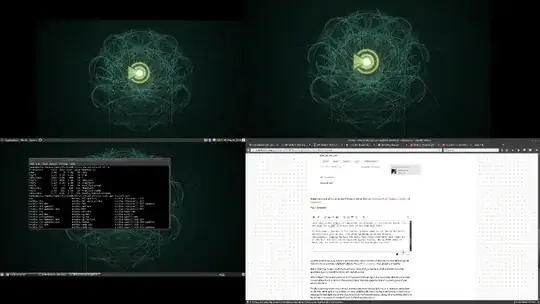I have 4 monitors on my desktop setup:
- ASUS z97-E/usb3.1
- NVIDIA GTX 750 ti graphics card
- Intel Core i5-4690
Two bottom monitors are hooked up to NVIDIA card. Two top monitors hooked up to Intel dedicated graphics card.
When I first install Ubuntu I had all four monitors but it was terrible. There was alot of tearing on the NVIDIA displays which naturally I attributed to driver issues. So I installed the proprietary driver from NVIDIA.
The monitors are being recognized:
Just not displaying anything.
I know this has to be possible in 2016 with Ubuntu.
Somebody please help.
EDIT 05/16/2016
I managed to get all four monitors on using xrandr.
But it is mirroring one of the displays and they are not independent.
How do I fix that.