I have read all related questions but none of those answers worked for me.
So the problem is that on my ubuntu 14.04, there isn't network connection and no network icon either. I have used ubuntu over 6 months now and this is first time when there is network problems. I have tested all kind of network-manager start, stop, restart, I have downloaded wicd-1.7.0 (for someone wicd made the trick) and pretty much everything what the answers are mentioned for those related questions.
The newest solution I found is to download three packages libnl-3-200 libnl-genl-3-200 libnl-route-3-200 I downloaded them, manually. Then I go to the new folder where those packages located and run sudo dpkg -i lib*.deb and then reboot the system and after that I saw following pop-up message:

When I saw that message after reboot, I was sure that the solution solved my issue, but it didn't. After I click "Run" next pop-up message popped and crushed my soul instantly: 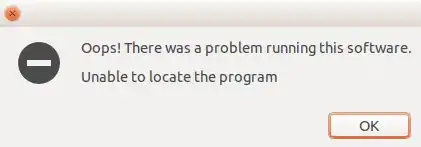
And once again I have no idea how I could make this work. Please let me know if I can provide more information or something. Thank you!
sudo apt-get update; sudo apt-get install libnl-3-200 libnl-genl-3-200 libnl-route-3-200– mchid May 16 '16 at 06:51