I'm not able to find the WiFi in the top right header nor connect to it in my ubuntu 14.04 LTS. I'm using Windows 10 with dual boot and is able to connect to wifi using Windows but don't know why it is not working in ubuntu. Have tried rfkill and it says the that wireless Lan is neither hard blocked not soft blocked.
Below are a few screen shots. Please help urgently.
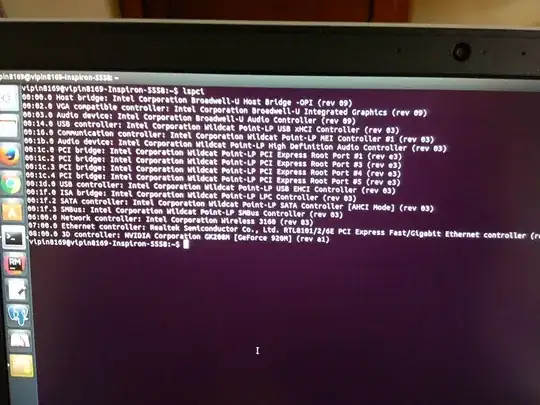




I've updated my kernel to 4.03, and now I am getting the following errors on start up. previously there was none.
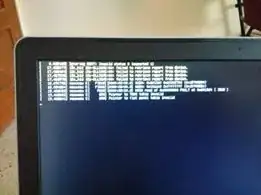
I've tried updating the firmware to 4.03 >> https://wireless.wiki.kernel.org/_media/en/users/drivers/iwlwifi-3160-ucode-25.17.12.0.tgz found on this page and copied it in /lib/firmware/ but it didn't work