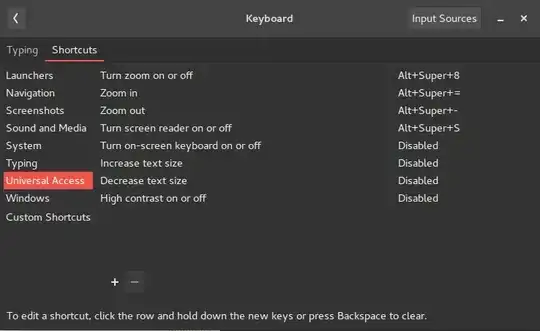Seemingly at random, my GNOME 3.20 environment on Ubuntu 16.04 has started interpreting every unshifted lowercase L as a shortcut to Gnome Help and every S as a toggle for the on-screen keyboard. The backspace key also does not work, but doesn't seem to trigger anything. This makes typing essentially impossible. Using an external keyboard does not help, but the problem does not occur in KDE.
I checked my custom shortcuts in Gnome Keyboard Settings and there was nothing unusual. There also seemed to be no similar shortcuts, so I'm confident it's not just a case of a meta key misbehaving on my laptop keyboard (although I have also checked that numlock etc are not turned on). Has anyone experienced anything similar or have any ideas for how to investigate?
EDIT: Output of xev -e keyboard
For working d key
eKeyPress event, serial 28, synthetic NO, window 0x1c00001,
root 0xb5, subw 0x0, time 5537245, (226,149), root:(269,256),
state 0x0, keycode 41 (keysym 0x66, f), same_screen YES,
XLookupString gives 1 bytes: (66) "f"
XmbLookupString gives 1 bytes: (66) "f"
XFilterEvent returns: False
KeyRelease event, serial 28, synthetic NO, window 0x1c00001,
root 0xb5, subw 0x0, time 5537360, (226,149), root:(269,256),
state 0x0, keycode 41 (keysym 0x66, f), same_screen YES,
XLookupString gives 1 bytes: (66) "f"
XFilterEvent returns: False
For Lowercase S:
KeymapNotify event, serial 28, synthetic NO, window 0x0,
keys: 4294967221 0 0 0 0 0 0 0 0 0 0 0 0 0 0 0
0 0 0 0 0 0 0 0 0 0 0 0 0 0 0 0
L seems to produce no output at all, but that may be because it instantly switches window focus to the help window.
For sudo evtest:
Event: time 1464451107.834624, type 4 (EV_MSC), code 4 (MSC_SCAN), value 26
Event: time 1464451107.834624, type 1 (EV_KEY), code 38 (KEY_L), value 1
Event: time 1464451107.834624, -------------- SYN_REPORT ------------
Event: time 1464451107.911967, type 4 (EV_MSC), code 4 (MSC_SCAN), value 26
Event: time 1464451107.911967, type 1 (EV_KEY), code 38 (KEY_L), value 0
Event: time 1464451107.911967, -------------- SYN_REPORT ------------
Event: time 1464451111.708492, type 4 (EV_MSC), code 4 (MSC_SCAN), value 1f
Event: time 1464451111.708492, type 1 (EV_KEY), code 31 (KEY_S), value 1
Event: time 1464451111.708492, -------------- SYN_REPORT ------------
Event: time 1464451111.824893, type 4 (EV_MSC), code 4 (MSC_SCAN), value 1f
Event: time 1464451111.824893, type 1 (EV_KEY), code 31 (KEY_S), value 0
Event: time 1464451111.824893, -------------- SYN_REPORT ------------
Event: time 1464451112.466926, type 4 (EV_MSC), code 4 (MSC_SCAN), value 20
Event: time 1464451112.466926, type 1 (EV_KEY), code 32 (KEY_D), value 1
Event: time 1464451112.466926, -------------- SYN_REPORT ------------
dEvent: time 1464451112.583242, type 4 (EV_MSC), code 4 (MSC_SCAN), value 20
Event: time 1464451112.583242, type 1 (EV_KEY), code 32 (KEY_D), value 0
Event: time 1464451112.583242, -------------- SYN_REPORT ------------