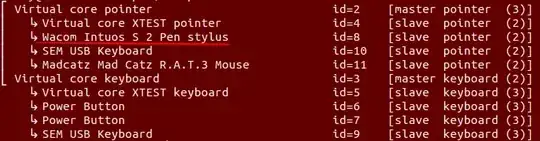I have an Intuos Draw tablet, which should have 4 configurable buttons on the pad, and 3 buttons on the stylus. Unfortunately when I run xinput list, only the stylus is detected:
And when I try to do xsetwacom set "Wacom Intuos S 2 Pen stylus" Button 4 "", I get the error: Invalid offset into Wacom Button Actions property., which means there are only 3 changeable buttons, aka the buttons on the stylus
Is there anyway I can change the buttons on the pad as well?
I also can't use the 'Wacom Tablet' settings window in system settings to set the buttons, as Ubuntu doesn't detect the tablet