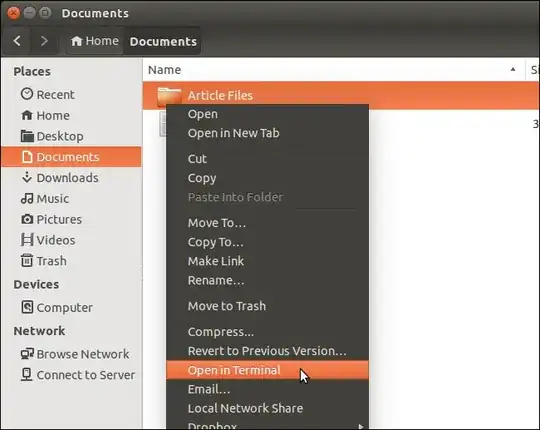How do I set the shortcut to display the current terminal that is open?(Let's say I am navigating Facebook and then I press Ctrl + ~ my terminal would immediately display)
Asked
Active
Viewed 112 times
3 Answers
3
For simplicity I would install Guake from the distro. It is a terminal that once started will run invisible and when you press f12 it will drop down from the top of the screen .. press f12 again or click off of it and it will hide. Go on working and anytime you need to access the terminal just press f12
I think this may be what you are looking for
John Orion
- 2,801
0
Open System Settings. Go to keyboard and select shortcuts. Select terminal and the current shortcut will be replaced by "New accelerator…" Hold down the desired shortcut. Enjoy! (Note: If you ever want to clear a shortcut, simply press backspace)
James
- 311