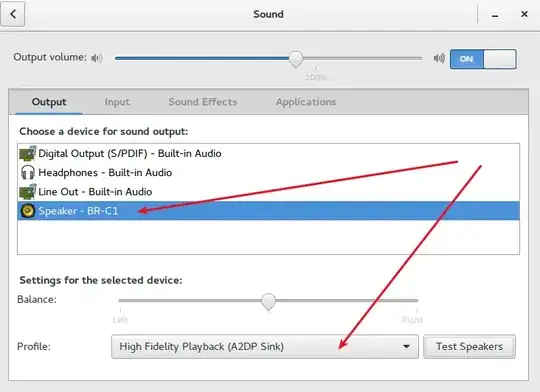I have a nice bluetooth audio receiver connect to my HiFi stereo, and I used to be able to connect it in 14.04 as a A2DP sink with nice quality.
After upgrading to 16.04, the device connects only as headset, and when trying to switch it in A2DP mode, I have this error in my syslog:
May 21 11:35:50 RRyS pulseaudio[6159]: [pulseaudio] module-bluez5-device.c: Refused to switch profile to a2dp_sink: Not connected
and the quality of audio is abismal. How can I fix it?