I migrated data on my laptop's HDD which contains Windows 8.1 to my SSD and replaced the HDD with the SSD (My laptop has 2 hard drive bays btw). Currently, my Windows 8.1 and Ubuntu 14.04 are on their own SDDs. Before this, I was able to boot straight into the GRUB OS selection screen where I could select to boot into Windows 8.1 or Ubuntu 14.04. But now, every time I start my laptop, I get this screen
Once I type exit into that command line. I get this screen (btw, I have reconfigured to remove the duplicate entry for Ubuntu after I took this screenshot)
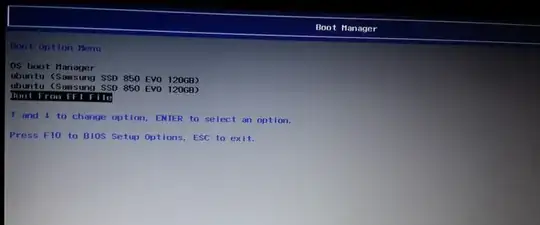
After selecting ubuntu I am able to see the OS selection screen.

Also, when I am in Ubuntu, and restart, it boots directly into Windows without showing the GRUB command line screen. My question is, how can I boot straight to GRUB OS selection screen on startup?
The current boot order entries.
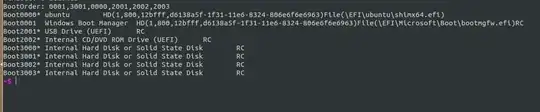
Thank you very much

sudo efibootmgr -vin an Ubuntu Terminal will show you the details. Pay attention to theBootOrderline, and review the various options. You may be able to figure out an appropriate boot order and set it with the-ooption toefibootmgr. If not, post the output ofsudo efibootmgr -v. (Edit your question and post the output, adding four spaces to the start of every line to keep the forum from mangling the formatting.) – Rod Smith May 26 '16 at 17:43