Your screen shots aren't showing up for me. In general, multiple entries in the EFI's boot menu should not be a problem. In fact, it's common to see two such entries, one pointing to grubx64.efi and the other to shimx64.efi. If this is what you're seeing, it's perfectly normal. I wouldn't worry about this or attempt to "fix" it unless you think it's causing a real problem. I say this because mucking with these entries can cause much more serious problems, like a complete failure to boot; it's just not worth it to fix a minor cosmetic issue. That said....
I recommend you look at the BootOrder item in the efibootmgr -v output. Chances are it's set incorrectly, and setting it to boot one of the ubuntu entries (either one if you're not using Secure Boot, or the one pointing to shimx64.efi if you are) will get the system booting directly into GRUB. You can do this via the -o option to efibootmgr, as in sudo efibootmgr -o 0002,0000,0003 to boot Boot0002 as a first priority, Boot0000 if that fails, and Boot0003 if neither of the preceding options works. You must check your actual efibootmgr -v output to figure out what order to use, of course. Alternatively, you could do this using EasyUEFI in Windows.
Multiple EFI boot manager entries should not cause speed problems in Ubuntu. I recommend you post a new question about that topic. Chances are you've got a runaway process, too little RAM, or some other problem that's completely unrelated to EFI or GRUB. Typing top in a window will show details that might be helpful, so posting a screen shot of that may be worthwhile -- but please be sure you post the screen shot correctly.

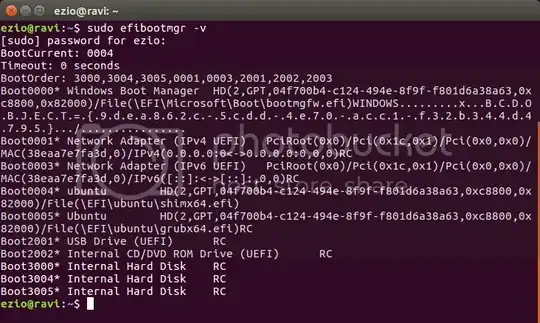
Ubuntu (On /dev/Sda3)? – 7_R3X May 23 '16 at 20:14sudo update-grub– 7_R3X May 23 '16 at 20:17sudo efibootmgr -vWhat laptop brand/model? Or specs. Should not be slow, not related to grub. – oldfred May 24 '16 at 03:54