I have installed Ubuntu 16.04 and and there is no sign of wi-fi, no on/off indicator
I have seen all the solutions on internet:
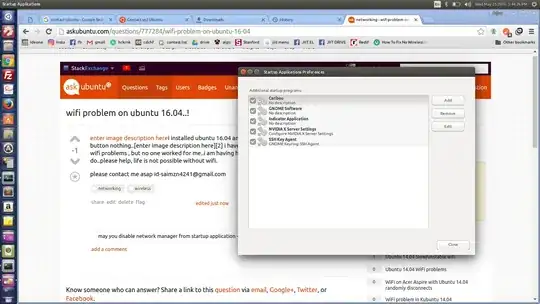 how to handle wi-fi problems, but none worked for me. I have HP Pavillion laptop.
how to handle wi-fi problems, but none worked for me. I have HP Pavillion laptop.
What can I do?
output: arjun@arjun-HP-Pavilion-15-Notebook-PC:~$ lspci -vvnn | grep -A 9 Network
0
8:00.0 Network controller [0280]: Broadcom Corporation BCM43142 802.11b/g/n [14e4:4365] (rev 01)
DeviceName: Broadcom BCM43142 802.11bgn 1x1 WiFi Adapter + BT 4.0 combo adapter
Subsystem: Hewlett-Packard Company BCM43142 802.11b/g/n [103c:2230]
Control: I/O- Mem+ BusMaster- SpecCycle- MemWINV- VGASnoop- ParErr- Stepping- SERR- FastB2B- DisINTx-
Status: Cap+ 66MHz- UDF- FastB2B- ParErr- DEVSEL=fast >TAbort- <TAbort- <MAbort- >SERR- <PERR- INTx-
Interrupt: pin A routed to IRQ 0
Region 0: Memory at b5500000 (64-bit, non-prefetchable) [size=32K]
Capabilities: <access denied>
Kernel modules: bcma, wl
lspci– You'reAGitForNotUsingGit May 25 '16 at 19:52lspci -knn | grep Net -A2terminal command. – Pilot6 May 26 '16 at 13:07sudo modprobe wloutput? – Pilot6 May 27 '16 at 08:50nm-applet– Mohamed Slama May 27 '16 at 14:18