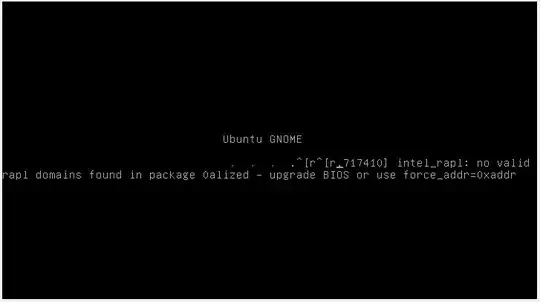After you have fully booted into your VM open a terminal and type sudo su to become root (you will be prompted for your password) then type the following:
# to check the module is loaded
lsmod | grep intel_rapl
If it is loaded blacklist it in /etc/modprobe.d/blacklist.conf by adding it to the end of the file: the next line will do that
echo "blacklist intel_rapl" >> /etc/modprobe.d/blacklist.conf
After that only thing left to do is update the initramfs by:
update-initramfs -u -k all
After that you can become a normal user again by typing exit then close the terminal and reboot the VM.
The solution I needed myself a couple of times already and I found it here and adopted it to your problem.