Yes can't get the garbage out from my Ubuntu 14.04 LTS ( Ubuntu 12 had issues too! ). So (I login as a user who has sudo rights):
1st try
right click on Trash > Empty Trash ... > Empty Trash and this is what I get, without seeing my Trash getting empty:
2nd try open Trash can > Empty --> same as above
3rd try open Trash can > try to delete a single file inside and I get the following:
4th try sudo nautilus > select Trash from Places -->
5th try posted a question to ask ubuntu --> ? ( Thanks! )


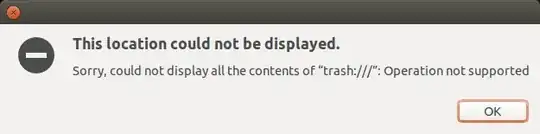
rm .local/share/Trash/files/*.... – Knud Larsen May 30 '16 at 11:24