When I run sudo apt-get update I get this error with many packages:
Omitiendo el uso del fichero configurado «main/binary-1386/Packages»
ya que el repositorio «http : //bo.archive.ubuntu.com/ubuntu xenial-backports InRelease»
no admite la arquitectura «1386»
I think the problem started when I tried to install Skype and one step was:
sudo dpkg --add-architecture i386
That gave me this result
Odd number of elements in hash assignment at /usr/share/pkg-config-dpkghook line 30.
I used this How to install Skype on Ubuntu 16.04 Xenial Xerus Linux 64-bit | LinuxConfig.org
I'm using Ubuntu 16.04 LTS 64-bit
How can I fix this problem?
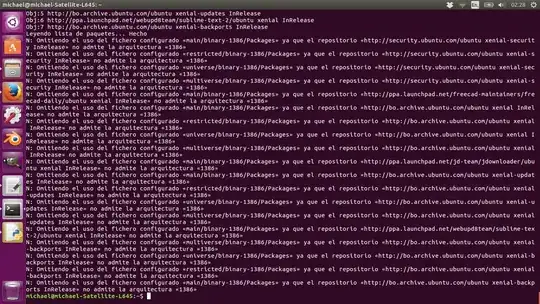
Omitiendo el uso del fichero configurado «main/binary-1386/Packages» ya que el repositorio «http://bo.archive.ubuntu.com/ubuntu xenial-backports InRelease» no admite la arquitectura «1386»into English? – Ajay Kulkarni Jun 01 '16 at 06:09