I am working on Blender recently, but the problem turns up when I set up the desktop icon file. Sometimes I need Blender to open with a terminal, but most time is "no it is not useful". Although I can open a terminal and type blender to do so, but it is not convince, I think. What I want is a desktop/launcher icon with a "Open with terminal" item.
I find a tutorial on help.ubuntu, and here is my desktop file(an action is added):
#!/usr/bin/env xdg-open
[Desktop Entry]
Name=Blender
GenericName=3D modeler
Comment=3D modeling, animation, rendering and post-production
Keywords=3d;cg;modeling;animation;painting;sculpting;texturing;video editing;video tracking;rendering;render engine;cycles;game engine;python;
Exec=blender %f
Icon=blender
Terminal=false
Type=Application
Categories=Graphics;3DGraphics;
MimeType=application/x-blender;
Name[en_US]=Blender
Actions=with_terminal
[Desktop Action with_terminal]
Name=Open-With-terminal
Exec=blender %f
Terminal=true
OnlyShowIn=Unity;
But actually, when I click on the right click list, the program start but no terminal was opened.
For a detail description, here are my pictures(Sorry I cannot show a picture, but superlinks in my question for less reputations).

Also, I want a customized icon not only in my launcher but on my desktop as well.
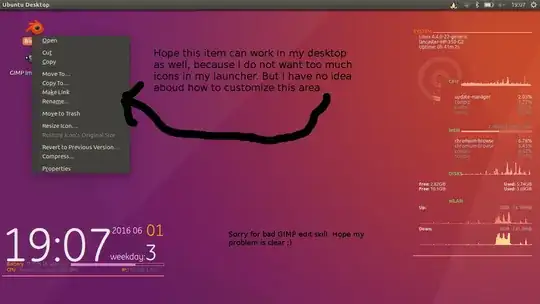
In short, there are two problems:
Why the terminal not turn up from the right click action?
Can I customize the right click item on my desktop?
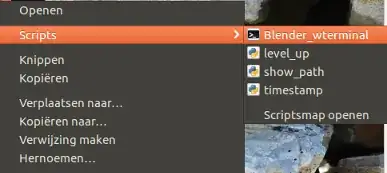
.desktopfile http://askubuntu.com/a/455266/464430 – Mohamed Slama Jun 01 '16 at 12:42