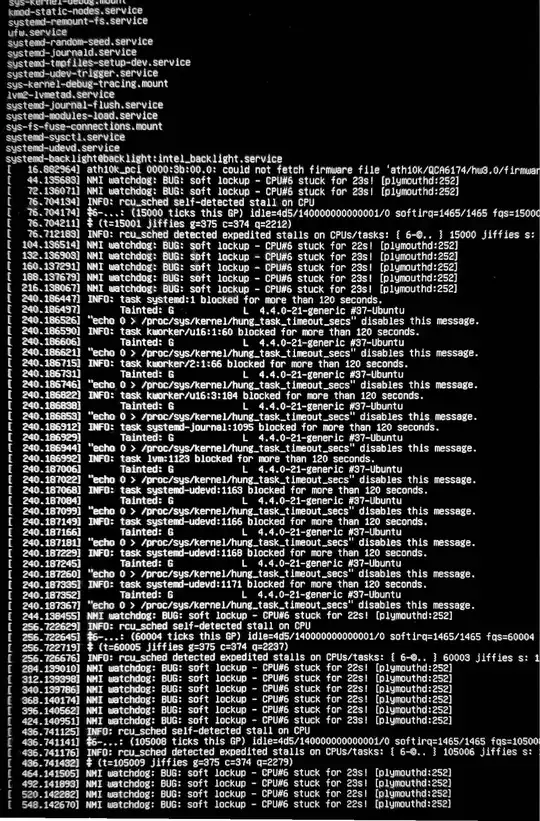I am attempting to set up dual-boot Ubuntu on my 2016 Blade 14".
I am booting from a USB stick. It makes it past GRUB into the Ubuntu boot process, and then hangs. I have tried with Ubuntu 14.04 and 16.04 as well as the latest Linux Mint (all 64-bit versions). All have the same result.
I am attaching a screen photo of the dmsg output from booting Ubuntu 16.04. (cross posted to Razer forums)