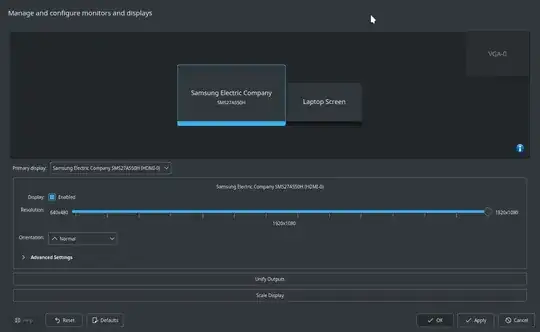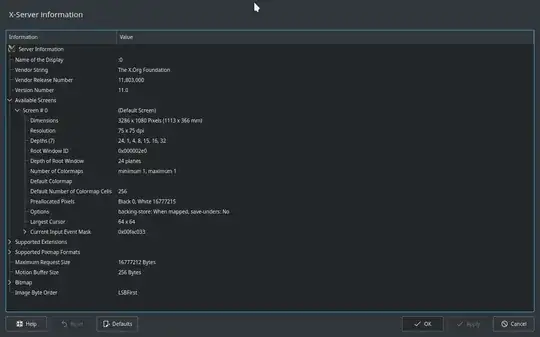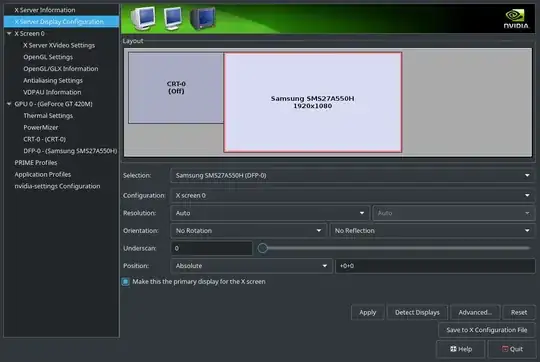I have a weird problem using Kubuntu 16.04 on my Dell XPS 501X with Nvidia graphics. Upon connecting an external monitor at HDMI, the two monitors work, but if I scroll my mouse to access second monitor the whole thing pans and clones on my external monitor. This is a view of my external screen - which shows the laptop screen too. This is best seen in the video below.
Here is a link to video demonstrating this - very sory for the noisy fan
Is there a solution to this problem? I am using 361.42 drivers from Nvidia. The display confg screen, xserver settings and Nvidia config look like this:
I there something I am missing?? Any help will be very much appreciated as this is sort of crippling and I am thinking about going back to Windows!!