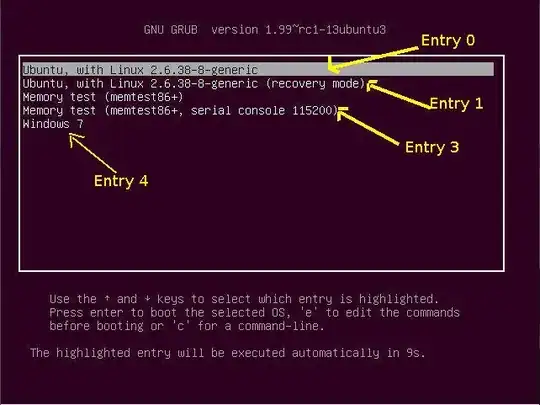I have recently installed Ubuntu in my laptop alongside Windows 10 by dual booting. And at the start grub is showing up to give options between Ubuntu os and Windows boot loader.
If I don't do anything for some time, Ubuntu gets selected automatically. Instead of Ubuntu I want Windows to get selected if I don't do anything. How can I do that?