Installation of Unity-tweak-tool is stuck at 0% and showing nothing. I've to press CTRL+C to stop. I've checked internet connection and it is working fine.
Asked
Active
Viewed 1,167 times
2
1 Answers
1
I have encountered the problem ever, the reason is that it use the IPv6 address to access the software repository, but I found the apt-get may can't handle the IPv6 address properly, so you should use the IPv4 address instead.
You can try sudo apt-get -o Acquire::ForceIPv4=true install unity-tweak-tool
Here are some materials about Force Apt-Get to IPv4 or IPv6 on Ubuntu or Debian
-
Thanks! It's installed, but I still get that message in end that no public key available. Is it fine? – Bhavesh Khatnani Jun 03 '16 at 12:32
-
This
no public keyproblem may be answered in the How do I fix the GPG error "NO_PUBKEY"?, I have no idea about this, sorry. – zhenguoli Jun 03 '16 at 12:56
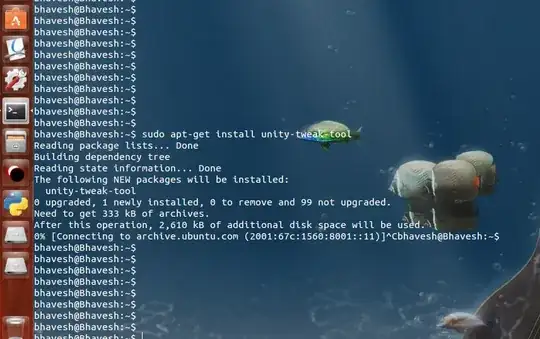
sudo apt-get update && sudo apt-get install unity-tweak-toolor use a graphical manager instead, like synaptic. – Kev Inski Jun 03 '16 at 06:39