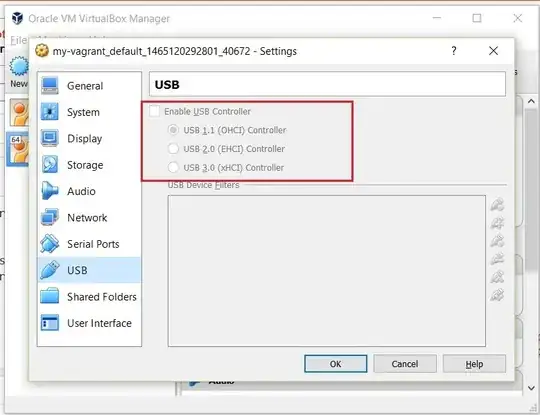I have Ubuntu 14 installed to my virtual machine(Virtual Box) using vagrant. Now I want to upgrade it to Ubuntu 16.
I have an ISO image of Ubuntu 16 with me. Is it possible to upgrade to latest version using this image or I have to use some other approach.When I go to setting and select usb it is disabled and I am not able to enable it.
If I run following command sudo do-release-upgrade it says no new release found.
Please guide me.