I have tried installing numerous Linux distros with no luck. In every case, it appears to be due to a failure by nouveau driver to identify my graphics card, which is an Nvidia GeForce GTX970M.
My preferred distro is either Kubuntu or Ubuntu Studio, but I have also tried ArchLinux, Fedora KDE, LinuxMint, Mageia, Netrunner, and OpenSUSE. All appear to be using nouveau driver, as they attempt to load up even the installer menu fails on most, stopping on a screen that looks like this:
I suspect, given what is typically shown on screen when the installation attempt stops, that the problem is with nouveau driver, so: is there a way to use the Nvidia proprietary drivers in the installation?
Or any other solution? A coworker suggested that I do a non-graphical, text-only install, but I have not found a way to do this that does not require making a menu choice first … but I can't see the installer menu.
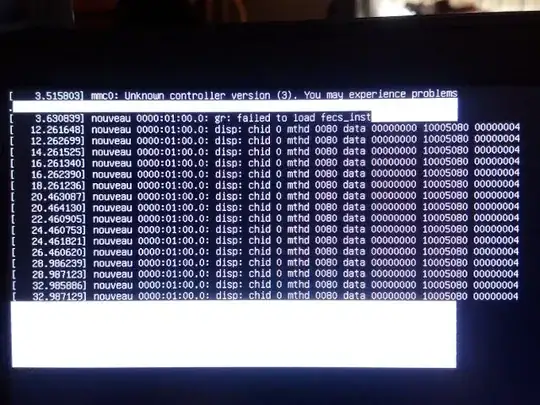
sudo apt-get update && sudo apt-get install ubuntustudio-desktop nvidia-current && sudo apt-get autoremove --purge ubuntu-server. This would then install Ubuntu Studio packages, the NVidia driver, and remove the extra server packages which aren't needed. – dobey Jun 06 '16 at 02:46