My laptop already installed Windows 10 UEFI and I want to dual boot with Ubuntu-MATE but I want to add Ubuntu Boot Entry into Windows. It should show something like:
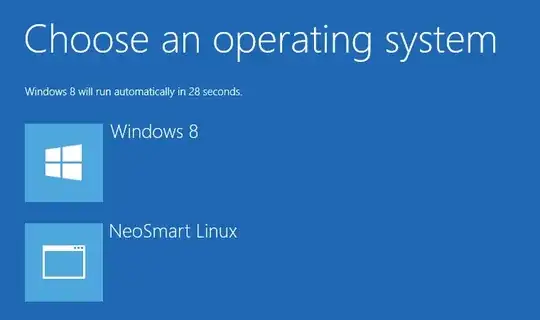
I refer to some tutorial but they do not have UEFI and use EasyBCD (EasyBCD does't support UEFI Boot).