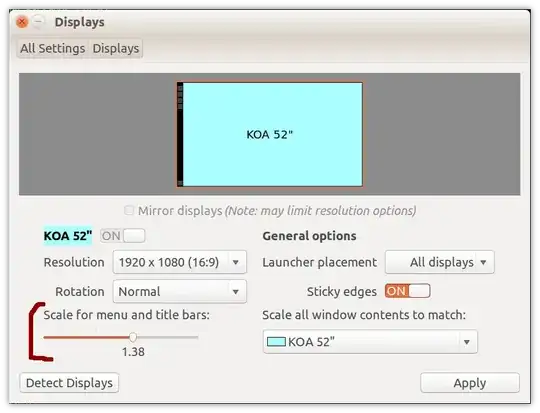I have installed Ubuntu 16.04 LTS
- On Intel® Desktop Board DH55TC
- With Intel® Core™ i3 CPU 540 @ 3.07GHz
- 500 GB SATA hard drive
- Connected to 42" LG TV with HDMI cable
- TP-Link 300 MB USB wireless LAN
- Wireless keyboard & mouse
All drivers are installed properly, display is also nice looking as per the TV. All is working fine.
As display is on 42" TV and I am seating far, I cannot read. Is there any utility which can make screen more readable and we can work from far or any kind of work around.