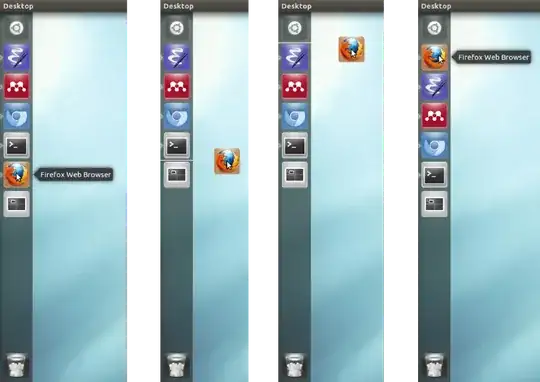Possible Duplicate:
Is there an easy way to rearrange the icons in Unity launcher?
I have added a quicklist launcher to Unity, it sits at the bottom of the list, I want to change that to another position easily with minimal effort / programs.
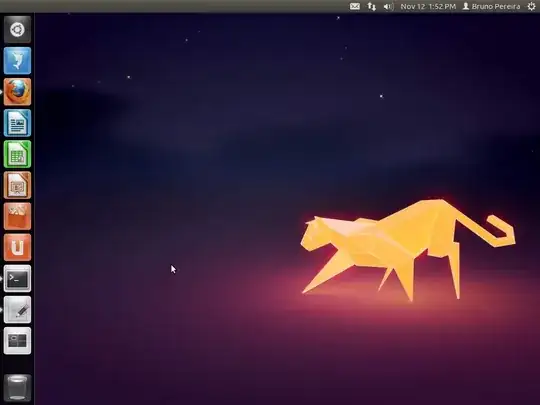
ie: I want to move firefox from being the 2nd item in the list to the first position bellow the dash button.
How can I do that?