Possible Duplicate:
Broadcom BCM4311 Wireless not working
I just did a fresh install of 11.10 32 bit and I can't get my wireless to work. I installed the drivers the Broadcom STA wireless drivers through additional drivers and rebooted, but it still doesn't see any wireless networks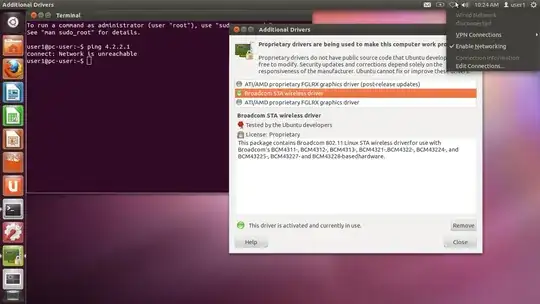
Did something change in 11.10 that makes the wireless card not work anymore? I was using 10.10 before, and it worked fine.
Do I need to go back to 10.10?
sudo lshw -C network
[sudo] password for user1:
*-network
description: Ethernet interface
product: NetLink BCM5784M Gigabit Ethernet PCIe
vendor: Broadcom Corporation
physical id: 0
bus info: pci@0000:03:00.0
logical name: eth0
version: 10
serial: 00:1f:16:be:55:ff
size: 100Mbit/s
capacity: 1Gbit/s
width: 64 bits
clock: 33MHz
capabilities: pm vpd msi pciexpress bus_master cap_list ethernet physical tp 10bt 10bt-fd 100bt 100bt-fd 1000bt 1000bt-fd autonegotiation
configuration: autonegotiation=on broadcast=yes driver=tg3 driverversion=3.119 duplex=full firmware=sb v2.19 ip=192.168.0.70 latency=0 link=yes multicast=yes port=twisted pair speed=100Mbit/s
resources: irq:43 memory:f0300000-f030ffff
*-network UNCLAIMED
description: Network controller
product: BCM4311 802.11b/g WLAN
vendor: Broadcom Corporation
physical id: 0
bus info: pci@0000:09:00.0
version: 01
width: 32 bits
clock: 33MHz
capabilities: pm msi pciexpress bus_master cap_list
configuration: latency=0
resources: memory:f0400000-f0403fff
lshw -C network??? – hhlp Nov 12 '11 at 17:06