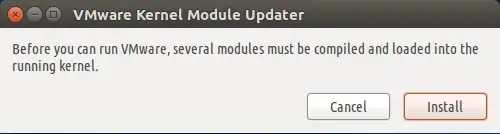Downloaded VMware-Workstation-Full-10.0.6-2700073.i386 bundle and installed it. Installer UI ran and gave installation successful message. But after that neither vmware nor vmplayer will run from the application. No error message, no window, nothing.
Tried VMware won't work after Ubuntu Upgrade solution, but didn't work either.It gave me this box
saying "Several modules must be compiled and loaded into the running kernel"-- then it prompted for admin password and thats it. No window, nothing. Haven't yet seen the EULA page of VMware. What can I do?