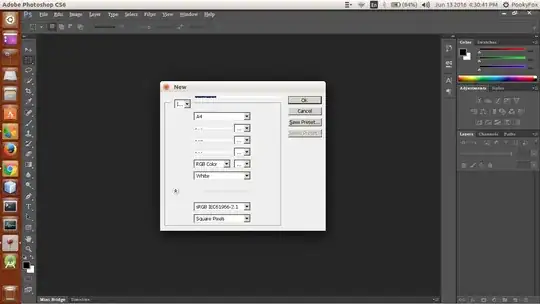I had installed Photoshop under Playonlinux , but i got a problem with fonts in the dialog; for example when i want to create a new PSD document as shown:
I had searched in google for a solution , and i had seen many people said that they resolved the problem by installing Microsoft fonts but i din't find it.