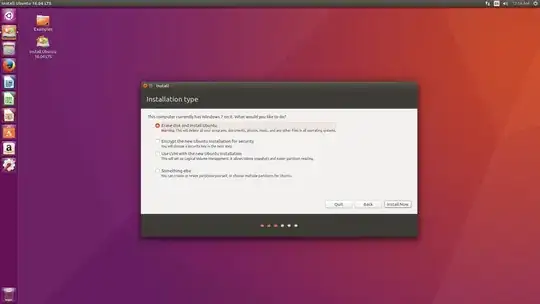I have an Acer Predator G3610 desktop with Windows 7 - the last computer I have without Ubuntu as either dual-boot or sole OS. I shrunk the Windows partition so there's a good 300GB of unallocated space on the 1TB hard drive. I popped the Ubuntu 16.04 live cd in, click Install, and get this:
Ubuntu detects my Win7 install but will not give me the option to install Ubuntu alongside it. So, just for a goof, I pop in my old 14.04 live cd and get... this :
 the option to install alongside Win7. What gives? And yes, I checked to make sure there wasn't any funny UEFI issue -Both liveCDs boot from BIOS just like the Windows partition.
the option to install alongside Win7. What gives? And yes, I checked to make sure there wasn't any funny UEFI issue -Both liveCDs boot from BIOS just like the Windows partition.
I have half a mind to just install 14.04 and upgrade later at this point, but I'd really like figure out why 16.04 hates my Windows partition so much.