While modifying the source of the indicator itself ( in my humble opinion ) is the best approach ( and probably the feature request for that is even better approach ) ,one can create custom session control to be placed onto the launcher , which is fairly easy to achieve. That way, we can have suspend options which does ask for user confirmation.
The .desktop file bellow allows mimicking the 3 options from the session indicator in the top panel: Shutdown , Suspend , and Logout. Double clicking on the icon by default will bring up confirmation for shutdown. Right clicking on the entry will bring up the list of other options.
Preferably , you'd want it to be stored in ~/local/share/applications folder and have executable permissions. Naming doesn't matter, personally I named it session-control.desktop
File contents
[Desktop Entry]
Name=Shutdown the System
Comment=Alternative session control , main entry will bring up shutdown or reboot dialog but Suspend and Logout will bring up confirmation dialog.
Terminal=false
Actions=Suspend;Logout
Type=Application
Exec=qdbus com.canonical.Unity /com/canonical/Unity/Session com.canonical.Unity.Session.RequestReboot
Icon=/usr/share/unity-greeter/cof.png
[Desktop Action Suspend]
Name=Suspend the System
Exec=qdbus com.canonical.Unity /com/canonical/Unity/Session com.canonical.Unity.Session.RequestShutdown
Terminal=false
[Desktop Action Logout]
Name=Logout the User
Exec=qdbus com.canonical.Unity /com/canonical/Unity/Session com.canonical.Unity.Session.RequestLogout
Terminal=false
How it looks
Launcher entry
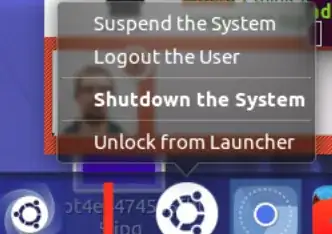
The dialog that comes up if you click on Suspend
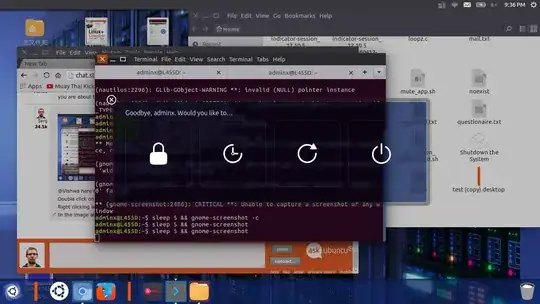


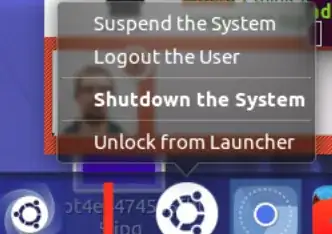
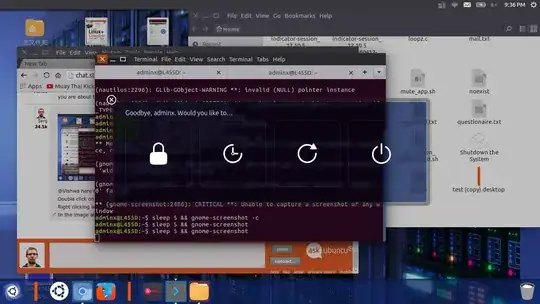
Link : https://bugs.launchpad.net/ubuntu/+source/unity/+bug/1593912
If you support this feature, please mark as "Yes, it affects me"
– Severus Tux Jun 18 '16 at 09:02