Right after installing Ubuntu 16.04, I decided to change the OS's language from German to English. After rebooting, Ubuntu asked me if I would like to rename the personal folders and I agreed.
Problem: The new named favourite folders are not in the right section and the old ones still exist. I am not able to remove the old favourite folders by right clicking on then.
How can I restore the 'old' state but keep the new language?
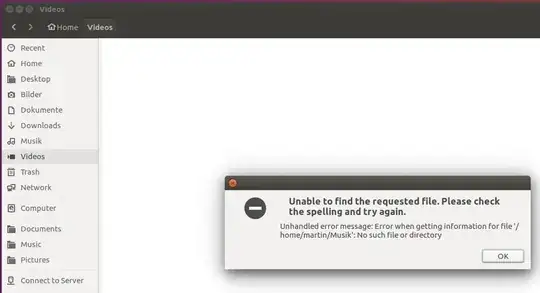
~/.config/user-dirs.dirs. (This is based on this answer to another question.) This answer might be relevant too. – wjandrea Jun 15 '16 at 19:12~/.config/user-dirs.locale? I found that file by runningfind ~ -name "*user-dirs*"; there might be more like it. – wjandrea Jun 15 '16 at 19:47~/.config/gtk-3.0/bookmarksand post the contents in your question? – wjandrea Aug 24 '16 at 21:09nautilus -qand open it again via unity to apply changes. – kung Oct 19 '17 at 09:24