I need to increase the size of my home partition. Since the /home is at the bottom of the list, I really don't have much idea on what l should about it. Any help is appreciated.
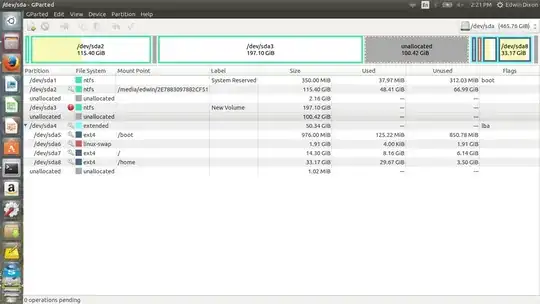
Above link is a screenshot of my Gparted application.
As you can see I have 100 GB of unallocated memory.
Is there any way to allocate some of it into my /home partition?